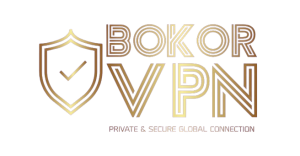UNDERSTANDING YOUR IP ADDRESS
A Comprehensive Guide for All Your Needs
BokorVPN Provides Full Access to Different Protocols for Setting Up a Secure VPN Connection.
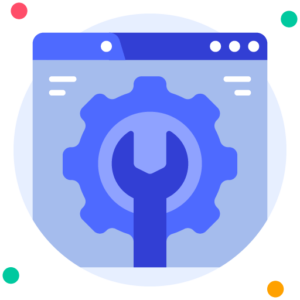
Boost Online Privacy
Ensure the safety of your data with a secure IP address. Keep your IP anonymous and protected, even when connected to unsecured public WiFi. Utilize a VPN to conceal your IP across all devices
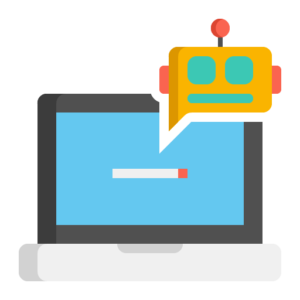
Get Complete Anonymous
Shield yourself from potential surveillance by ISPs, third parties, and regulatory agencies. Employ a VPN with advanced encrypted servers to conceal your location and maintain your identity confidentiality.
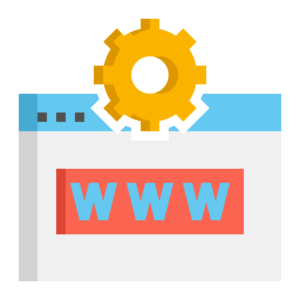
Get a Dedicated IP
Secure your exclusive IP address for added benefits! Evade CAPTCHA challenges, enhance security during transactions, and establish a trusted virtual location.

Experience Remote Access
Connect to remote servers and host gaming servers with a reliable network address. Hosting servers often face DDoS attacks and cyber intrusions, but having an authentic IP address helps prevent such threats.
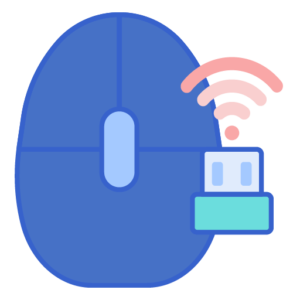
Prevent PII Leakage with One-Click Security
Protect Personally Identifiable Information (PII) to safeguard details about your online activities, purchasing patterns, and search history. A VPN can effectively conceal your IP address, ensuring the security of your digital footprint!
IP Address: What is it?
An IP (Internet Protocol) address is your virtual address. It is distinct for each individual, facilitating communication between your device and others, irrespective of whether they are on the same or different networks. Your private IP address enables communication within the boundaries of your home or school network, while the public IP address ensures seamless connectivity to various networks without interruption.
Try Risk-Free for 31 Days

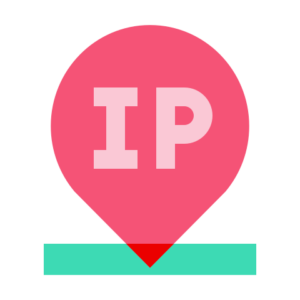
IPv4 Address: What is it?
The IPv4 (Internet Protocol version 4) address stands as the most widely utilized IP address globally. Comprising four sets of numbers, such as 192.168.1.1, each device, be it a computer or smartphone, is assigned one of these addresses to navigate the internet effectively.
Try Risk-Free for 31 Days
EXPLORE MORE ABOUT 'WHAT IS MY IP ADDRESS
Click to watch and discover how the top VPN
can safeguard your IP address
IPv4 Address VS IPv6 Address
The fundamental distinction between IPv4 and IPv6 addresses lies in their structure. IPv4 addresses utilize decimal notations in 32 bits, providing an easily readable format. In contrast, IPv6 employs hexadecimal notations in 128 bits, making it hard to read.
IPv4 Address:
- 32-Bit Decimal structure
- Vulnerable to exploitation
- Can be shared through NAT
IPv6 Address:
- 128-Bit structure
- Complex to exploit
- Unique with limited NAT
IP address types: public versus private addresses
Understanding Private IP Address:
A private IP address is an address not publicly routable and is utilized within a local network to identify devices. It enables communication among devices within the network but not directly from the internet. Private IP addresses are often managed with Network Address Translation (NAT), allowing them to connect through a single public IP address.
Example:
If the router’s IP address is 194.246.0.1, other connected devices may be assigned addresses like:
- 194.246.0.10
- 194.246.0.20
- 194.246.0.50
Private IP address ranges and classes:
Private IPs are categorized into ranges based on the type of classes or networks they serve,
such as home networks or corporate networks.
Class A Range:
Network part: First eight bits
Host part: Other 24 bits
Class B Range:
Uses 16 bits for both host and network numbers
Class C Range:
Uses an 8-bit host number and 24-bit network number
Class D Range:
32 bits, used for multicasting apps
Netmask: What is it?
A Netmask defines the boundaries between the network and host parts of an IP address. It allows devices and routers to discern which part of an IP address identifies the network and which part identifies hosts within that network.Netmask plays a critical role in IP address allocation, internet routing, and access control management within a network.

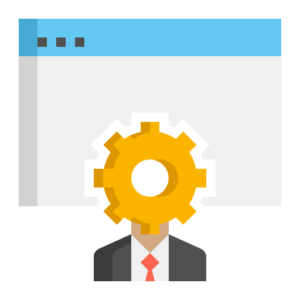
Understanding Public IP Address:
A Public IP address is assigned to your business or home router by your Internet Service Provider (ISP). It is essential for accessing any network accessible by public hardware, including website servers or a home router.
How to Identify IP Addresses on My Network:
You can use a simple command prompt or CMD to discover every local IP address on your network. Here’s how you can do it:
- For Windows, enter "cmd" in the search bar. If you're using a Mac, type "terminal."
- For Windows, type "arp -a." For Mac, type "arp -e."
- Press Enter to execute the command.

How to Check IP on Mac and Windows:
Find Your IP on Windows:
- Press the Windows key and type "cmd."
- Type "ipconfig" and hit enter.
- Your IPv4 address is your local IP.


Find Your IP on Mac:
- Press the Command key and type "Terminal."
- Type "ifconfig" and hit enter.
- The IP address listed next to “inet” is your local IP address on your Mac.
How to Find Your Phone’s IP Address:
Find Your IP on Android:
- Go to Settings on your Android.
- Select Network & Internet > WiFi > Connected network.
- You will find the IP address in the “Advanced” section.

Find Your IP on iOS:
- Open Settings on your iOS.
- Tap Wi-Fi and select your connected WiFi network.
- Your local IP address (IPv4) is listed as an IP Address.
What Your IP Address Can Reveal About You:
While your name, phone number, and other personal data remain undisclosed, your IP address can reveal certain details such as your city, ZIP code, and area code. As a result, third parties can determine your current location and the whereabouts of your internet connection.

IP Address Location:
Allows others to see where you and your connection are located.

Online Activities:
Hackers can potentially use your IP to access ports through a brute-force connection, posing a threat to your data security.

Buying Behavior:
Advertisers and marketers leverage your IP to send targeted ads, and retailers use it to verify your payment address.
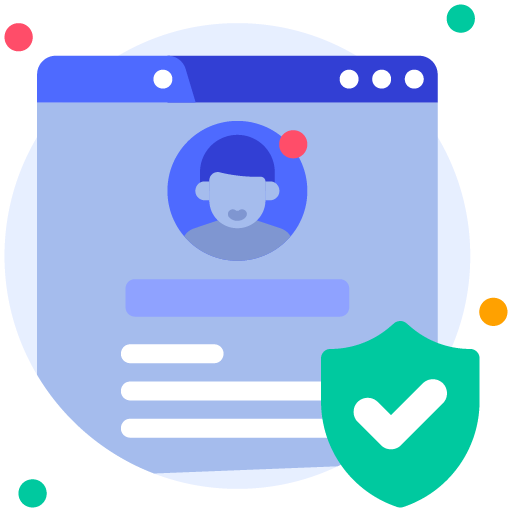
Browsing History:
Can disclose personal data about you, including your physical location, through your browsing history.
Security Against Hackers Knowing Your IP Address:
Hackers, being online threats, engage in cyberattacks against unsuspecting internet users. Safeguarding your IP address is crucial in protecting yourself, your devices, and your identity because:
- They can seize, capture, and steal valuable and sensitive data.
- They can determine your current location and online identity.
- They can track the apps you use, sites you visit, and your online purchases.
- They can use your IP address to steal your identity or hack into your device.
It it possible to Change My IP Address?
Certainly! BokorVPN enables you to change or spoof your IP, effectively masking your physical location. Get started in three easy steps:
01
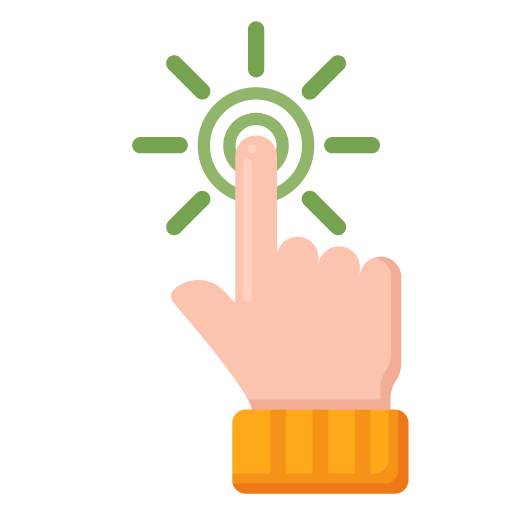
Select a BokorVPN plan
02
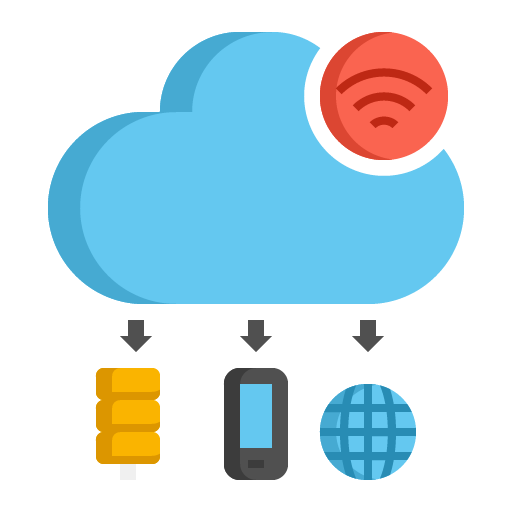
Download and log in
03
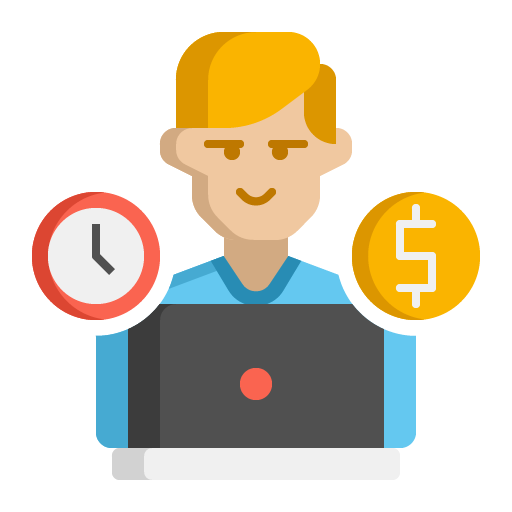
Hit “Connect”
80% OFF
Discover Deeper Insights into IP Addresses
Secure Your Private IP Address with BokorVPN:
Get your BokorVPN private IP address today! Our top-notch VPN software provides a private virtual experience. Connect to any of our servers using your dedicated Private IP address for enhanced security and privacy.