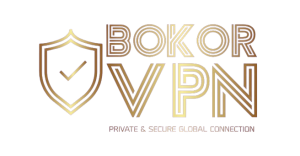Get BokorVPN for Huawei
- Simple and fast to set up
- Lightning-fast speed of 20Gbps
- Backed by a 31-day money-back guarantee
80% OFF

Trusted By World Class Companies
Supported devices:
Linux
Mac
Android
iOS
Router
Smart TV
Streaming Devices
Gaming consoles
Three easy steps to quickly set up BokorVPN on your Huawei device
Step 1
Install
Open BokorVPN with “Software Install” to initiate the installation. Press “Connect” to start using your Recommended Location
Step 2
Choose Location
Install BokorVPN on your Huawei device and log in
Step 3
Enjoy Secure Browsing
You're all set, just click “Connect & begin secure browsing
80% OFF
Strong security measures you can rely on to keep your Huawei device safe
BokorVPN has the best VPN features, so you can be sure that your browsing is secure
Quick Connect
Safeguard your connection with a single click, allowing you to browse your favorite content securely
Hypersonic Speed
Enjoy fast downloads and seamless streaming at an incredible speed of 20Gbps with BokorVPN
Expanded Location Options
With 6,500 servers across 78+ countries, BokorVPN ensures a private connection from anywhere
City-Specific Servers
Overcome location restrictions by selecting VPN servers listed in the specific city you require
Multi-Lane
On any device, select which websites and apps to shield using robust, quick split tunneling
Internet Safety Switch
You may use your VPN subscription to protect up to ten devices simultaneously.
Robust Security Protocols
BokorVPN supports a range of secure protocols, including SSTP, IKev2, OpenVPN, L2TP, and WireGuard
DNS Leak Protection
Shield your DNS data from potential threats and trackers, ensuring privacy and security
10 Multi-Logins
Connect up to 10 devices simultaneously with a single BokorVPN account
80% OFF

How To Use BokorVPN On Your Huawei Device
Effortless BokorVPN Connection
Open the app and click “Connect” to secure your online activities instantly, using our recommended location feature
Choose Location
Select the globe icon to connect to a VPN server in your desired country, enabling access to your preferred content
Browse Privately
BokorVPN for Huawei ensures a secure online environment, safeguarding you from potential threats and enabling confident internet browsing
80% OFF
3 Million+ Happy Users
Ideal for Telecommuting
As a frequent business traveler, BokorVPN has surpassed my expectations by providing exceptional security for accessing confidential information while on the move.
Blazing Connection Speeds!
I've experimented with several VPN services before, but BokorVPN stands out as the superior choice. The connection speeds are swift, and the customer support team is consistently responsive and helpful.
Impressively Swift VPN!
For a user-friendly VPN that fulfills its commitments, BokorVPN is an excellent selection.
Outstanding Features!
BokorVPN is a dependable VPN service. It's user-friendly and incorporates excellent features for enhancing online security.
Dependable and Budget-Friendly VPN
BokorVPN is a trustworthy and cost-effective VPN service. It's ideal for individuals seeking secure web browsing without straining their budget.
Frequently Asked Questions
Here are some of the most frequently asked questions about Bokor VPN:
Yes, you can choose to use a VPN based on your needs. For example, if you want to watch content that is restricted where you are based, a VPN is the solution.
BokorVPN also enhances your online security and privacy, ensuring a secure Internet connection and protecting you from various online threats.
Explore the benefits of having a VPN in our article: Top 9 Advantages and Benefits of VPN
If you prefer to manually install BokorVPN on your Huawei device, follow these steps:
1- Download the BokorVPN APK file from our official website.
2- Open the downloaded file and follow the installation prompts.
3- Once installed, log in to the BokorVPN app using your account credentials.
4- Enjoy secure and private online browsing with BokorVPN.
If you require further assistance with the installation process, feel free to chat with our 24/7 live support team. Contact our support team for help
Yes, you can explore BokorVPN with a 31-day free trial. Additionally, we offer a full refund if you find BokorVPN isn't to your satisfaction within the first 31 days.
For comprehensive information on how we manage your data, refer to the Privacy section of our Safe Zone. Visit Safe Zone for more details.
__________________________________________________
No, BokorVPN is designed not to track your online activity. We prioritize user privacy and take additional measures to ensure BokorVPN is a secure and safe choice for everyone.
For more in-depth information on how we handle your data at BokorVPN, please visit the Privacy section of our Safe Zone. Visit Safe Zone

BokorVPN is compatible with Huawei OS 7 o 11
Experience BokorVPN risk-free for 31 days.
If BokorVPN doesn’t meet your expectations within the first 31 days, let us know, and we’ll provide you with a full refund
80% OFF