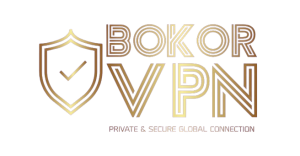Understanding DNS leaks
Ever wondered how billions of people find answers to their questions using the IP address 172.217.19.4? It’s the IP address of google.com, and what makes it easier for you is the Domain Name Server (DNS). The DNS’s role is to translate website names into IP addresses. This information is then sent back to your browser, guiding it to the intended website.
Your internet service provider (ISP) has its own DNS, keeping a record of the DNS requests sent by you. If you’re using an anonymity tool like a VPN, ideally, your DNS requests should go to the DNS hosted by your VPN, not your ISP. However, a DNS leak occurs when a security flaw forces your device to forward the DNS request to your ISP’s DNS server instead of the DNS used by the VPN. This can compromise your privacy and anonymity online.
Importance of DNS Leak Protection:
Your DNS requests can reveal your browsing activities, making it crucial to prevent leaks. If someone gains access to your DNS requests, beyond your ISP or the VPN server, your security is compromised, and you become vulnerable. Protecting your DNS requests from your ISP is essential, whether or not you use a VPN.
Reasons You Need DNS Leak Protection:
1) Privacy Protection:
Your DNS requests can reveal your browsing activities, making it crucial to prevent leaks. If someone gains access to your DNS requests, beyond your ISP or the VPN server, your security is compromised, and you become vulnerable. Protecting your DNS requests from your ISP is essential, whether or not you use a VPN.
2) Security Enhancement:
Safeguard your DNS requests to prevent unauthorized access.
3) Prevent Profiling:
Protect yourself from being profiled based on your online behavior.
4) Avoid Targeted Ads:
Prevent the collection of data that leads to targeted advertisements.
5) Mitigate Blackmail Risks:
Reduce the risk of personal data being exploited for blackmail.
6) Overall Device Security:
Enhance the security of the device you’re using and the integrity of stored data.
DNS leak protection is the first line of defense in preserving your online privacy and securing your digital footprint.
How to Resolve DNS Leak Issues:
Use a VPN to Prevent DNS Leaks:
Opt for a VPN service equipped with built-in DNS Leak Protection. This ensures that DNS queries are handled by the VPN’s DNS servers, preserving your anonymity even if DNS requests are sent outside the encrypted tunnel.
Modify DNS Server & Assign Static IP:
If your VPN lacks DNS servers, route your DNS queries through independent servers like OpenDNS or Google Public DNS. This ensures all DNS requests go through your VPN, not your ISP.
Get Around Transparent DNS Proxies:
Transparent DNS proxies by your ISP ensure DNS queries go only to their servers. To tackle DNS leak issues, bypass these proxies. Note that this process may be complex for non-tech-savvy individuals.
Try Risk-Free for 31 Days