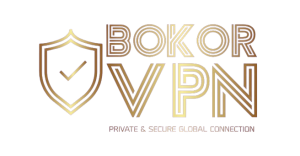Opt for a Dedicated IP Address Tailored to Your Specific Requirements
Elevate server security and safeguard your assets with the advantages of a dedicated IP:
- Attain greater control over server settings
- Eliminate interruptions such as captchas
- Facilitate incoming traffic on specific ports
Try Risk-Free for 31 Days

Dedicated IP: What is it?
With a dedicated IP address, you can get your IP whitelisted or access your company’s WordPress server without having to change the DNS settings. A dedicated IP address is a unique IP address that is assigned to you and no one else. It does not change even if you reset the router or connect to different networks

The advantages of having a dedicated IP
Ensure heightened online security for the modern era.
Obtain Whitelisted IP
Mitigate the risk of blacklisting or blocking by utilizing a dedicated IP, ensuring uninterrupted access to various platforms, blog resources, and applications.
Enable Team Access with a Single IP
Leverage a dedicated IP and VPN for secure access for each team member to your private servers, remote access systems, and applications, whether working remotely or on-site. Safeguard your corporate servers effectively.
Secure Digital Transactions
Whether sending or receiving money online, connect to a dedicated IP server for secure transactions, eliminating concerns about malicious threats. Seamlessly use banking applications from any location worldwide.
Some websites may trigger captchas upon detecting unusual or suspicious IP addresses. Using Bokor VPN can effectively bypass this issue.
Circumvent Captchas with Bokor VPN
Establish Home Servers
Utilize a dedicated IP with a port-forwarding VPN to create gaming servers within your network, ensuring privacy and preventing unauthorized access by prying eyes and data harvesters through a single connection.
Distinguishing Shared IP
from Dedicated IP
- Dedicated IP
A dedicated IP is exclusive to a single user, in contrast to a shared IP address, which is utilized by multiple consumers relying on the same network.
Shared IP is employed by various entities connected through the same network. Your Internet Service Provider (ISP) assigns a shared IP address (IPV6) to all users.
How to Acquire Your Dedicated IP
Enhance your online security in three simple steps:
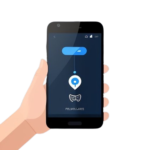
Step 1
Select the plan that aligns with your requirements.
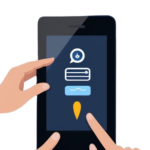
Step 2
Log in and configure your dedicated IP.

Step 3
Connect to your preferred server for added security and privacy, minimizing disruptions from verification hurdles.
Gain more privacy and security
Prevent interruptions from difficult verification processes.
Monthly (0% OFF)
- Full featured, high-Speed VPN
- Personal Privacy Manager
- Secure Password Manager
- End-to-end File Encryption
$14.99/mo
$13.99/mo
$12.99/mo
Yearly (UpTo 76.98% OFF)
- Full featured, high-Speed VPN
- Personal Privacy Manager
- Secure Password Manager
- End-to-end File Encryption
$6.90/mo (54% OFF)
$4.99/mo (64.33% OFF)
$2.99/mo (76.98% OFF)
2 Years (83.33% OFF)
- Full featured, high-Speed VPN
- Personal Privacy Manager
- Secure Password Manager
- End-to-end File Encryption
$4.99/mo (66.71% OFF)
$3.99/mo (71.48% OFF)
$2.49/mo (83.33% OFF)
Worldwide network
featuring optimized
VPN servers
6500+
VPN Servers
78+
Countries
96+
Locations
Frequently Asked Questions
Certainly, you can set up a Dedicated IP on multiple routers. If you encounter difficulties configuring a Dedicated IP, feel free to connect with our helpful representatives through the Live Chat option.
Simply download BokorVPN on your device, acquire a Dedicated IP add-on, and securely access remote servers and networks. This provides IP whitelisting, allowing you to use remote databases from the comfort of your home.
Absolutely, you can purchase additional Dedicated IP addresses based on your individual requirements. Reach out to BokorVPN support representatives for guidance, especially if you need a business VPN to support a sizable team of remote workers or freelancers.
Yes, a Dedicated IP offers protection against security threats, enhances online privacy, and safeguards against malicious attacks. Since the Dedicated IP differs from your regular IP address, internet traffic is concealed from ISPs and surveillance agencies.
You can sign up for a service with a company that provides static IP addresses. Alternatively, contact your Internet Service Provider (ISP) and inquire about their static IP offerings. Some ISPs do provide static IPs, typically with an additional monthly fee.