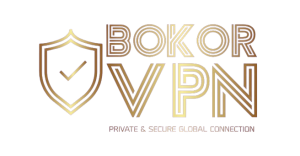DD-WRT VPN Installation and Configuration Guide
- Comprehensive Privacy, Security, and Freedom Across the Entire Network
- Unrestricted Streaming and Downloading
- VPN Safeguard for All Connected Devices
- Pioneering DD-WRT VPN Applet
- User-Friendly Interface
Try Risk-Free for 31 Days

- How to Setup BokorVPN for DDWRT Router
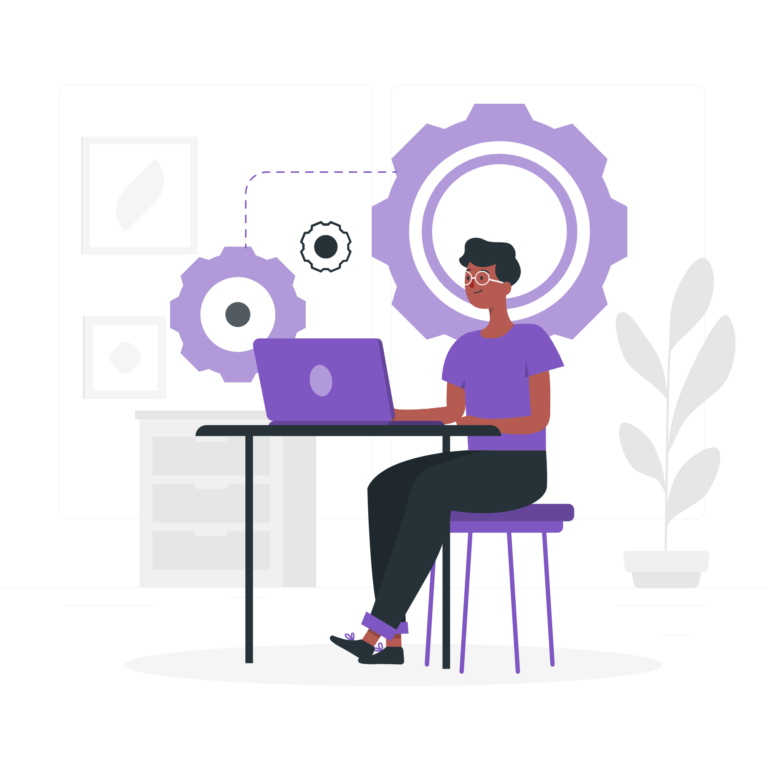
How to Set Up BokorVPN on DDWRT Router
Obtain a BokorVPN subscription from Here
- Now download and install the BokorVPN application on your DDWRT router. Refer to this guide for more detailed instructions
After the installation, log in with your premium credentials
- Connect to any server location from the BokorVPN server locations list
Enjoy secure and anonymous internet browsing on any device
How to Use a DDWRT Router to Connect to BokorVPN
Setting up BokorVPN is a simple three step process:
Step 1
Using the IP address 192.168.1.1., launch the admin interface of your router in your browser
Step 2
Navigate to the administration panel, select the command option, and click on run command
Step 3
Go to the status page, select the My Page tab, enter your credentials, choose the protocol and desired country server, then click on save
BokorVPN DD-WRT Applet - Unmatched Features
Fastest Servers for Streaming
Stream region-restricted video content at high speed on any device connected to your router using our fastest VPN servers
Bank-Level Encryption
Apply top-tier encryption to all your data and communication for enhanced privacy and security on your DDWRT router
Unbeatable Wireless Security
Configure your router with BokorVPN’s DD-WRT applet to secure all your wireless devices at home
Total Protection for Wireless
Use the DD-WRT applet from BokorVPN to configure your router and safeguard all of your wireless devices at home.
Unlimited Bandwidth
Stream online content and download without any limitations
Simple Setup for DD-WRT
User-friendly setup for the DD-WRT VPN app by BokorVPN doesn’t require advanced technical skills
The DD-WRT VPN Applet Empowers Your Devices
Simple Set Up
Easily configure BokorVPN on your DD-WRT router for unbreakable security across several devices
One App across Several Devices
No need to install the BokorVPN app on every device once installed on the DD-WRT router
Internet Kill Switch
Halt internet traffic when the VPN disconnects to protect your privacy
Ultra-Fast Speed
With BokorVPN's dedicated servers, you can download or stream at maximum speeds
Same Location, Multiple Devices
No need to hide the IP address of your devices once your router is set up with BokorVPN
WebRTC Leak-Proof
Prevent your real IP from leaking on sites with our WebRTC leak protection feature
Try DDWRT VPN Right Now at No Risk
It’s time to fortify your DD-WRT router against potential threats to the security and privacy of your data. Trying BokorVPN’s DD-WRT VPN service comes with zero risks, thanks to our no-question-asked 31-day money-back guarantee