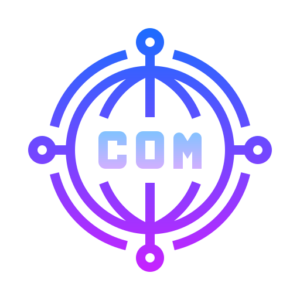
Your browser is currently exposing the following IPs to the websites you visit:
1.Disconnect and exit your VPN client
2.Go to “What is my IP” and check your IP address.
3.Note down the displayed IP address and exit the webpage.
4.Launch the VPN client and connect to any location.
5.Now, use our WebRTC Leak Test tool to check the status.
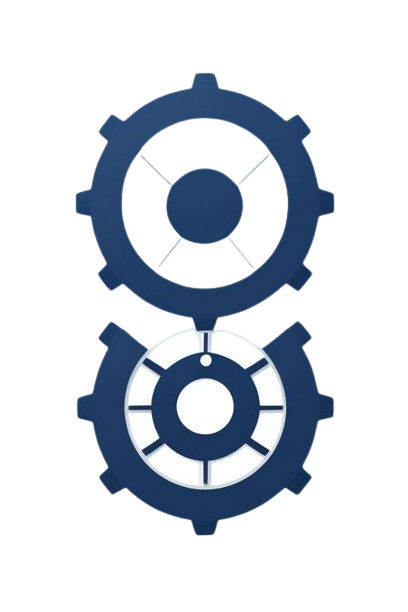
Copyright Bokor Vpn © 2023. All rights reserved