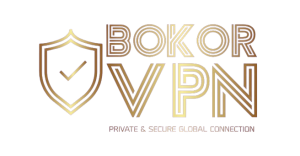Safeguard Your Files With
Complete Assurance
Safe Local And Cloud Storage
Encrypted Files To Prevent Tampering
Infinite Safe Vaults.
How May I Safeguard My Files With BokorEncrypt?
Secure your priceless files with sturdy locks to maintain their privacy
Make Infinite Vaults
And Lock Them
Secure your critical information by locking entire directories and folders behind passwords, and encrypting any files you like
Try Risk-Free for 31 Days


Give The Security Of All Your Files A Significant Boost
Anyone without the password will be completely clueless about your data.
Safeguard your files on your computer or store them in a secure cloud storage account
Try Risk-Free for 31 Days
Sync Your Safe,
Handy Cloud Storage
Obtain online storage with encryption preinstalled to safeguard your files, images, and more.
You can pick how to manage and arrange your files
Try Risk-Free for 31 Days

6 Robust Features You Can Rely On To
Protect Your Sensitive Data

Increase The Number Of Security Checks
By including security measures like fingerprint and facial ID, you may increase the security of BokorEncrypt. Select one or more to improve the privacy and security of your files

Safe and Secure Cloud Storage
Using BokorEncrypt, you can encrypt your files and store the newly encrypted ones in your cloud storage. Integrate ease of use and security to keep files in a location that is always accessible to you

Safeguard Your Private Documents
Safeguard your personal documents, passports, and other valuables with password-protected vaults. To ensure the security of your files, create, arrange, and safeguard an infinite number of secure vaults

Sync Your Data
Vaults from any location to ensure your safety. Trust your privacy as you continue to use up to ten computers

End-to-end Encryption
Encrypt everything you have, including data, videos, and images, to ensure privacy. If you decide to share encrypted files and folders with others, you can export them completely private
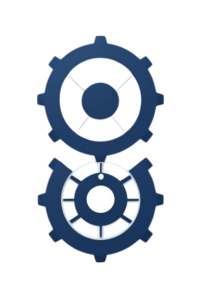
Auto-exiting Feature
You can program a timer to log you out of BokorEncrypt at a specified interval. To keep yourself and your loved ones safe, restrict access to your most crucial files and folders
Three Easy Methods To Secure Your Files With BokorEncrypt

Download the BokorEncrypt app to your device and subscribe

Make a master password that is unique and easy to remember

Make safe vaults and safeguard an infinite number of passwords
Frequently Asked Questions
Here are some of the most frequently asked questions about Bokor VPN:
End-to-end encryption, which is a communication system where only the communicating users can read the messages, is how BokorEncrypt protects your files. First, the data is encrypted on the sender's system or device, and only the password holder can decrypt it. As your file travels to its destination, it is protected from being read or altered by an internet service provider (ISP), application service provider, hacker, or any other trackers. For additional information about how BokorEncrypt manages your data, visit Safe Zone.
Any kind of file, no matter how big or small, can be uploaded to BokorEncrypt. You can set up password-protected vaults within BokorEncrypt, limiting access to your files to two parties: those with the vault's password and those with your BokorEncrypt account password. View our brief tutorial for a step-by-step explanation.
- What is my allotted storage space?
While you can encrypt files using BokorEncrypt and save them in your cloud storage, BokorEncrypt does not offer cloud storage. Additionally, you can add passwords to an unlimited number of files and folders.
No, we are unable to monitor or follow your activities within BokorEncrypt. Since BokorEncrypt does not have a back-end, everything you do within it takes place on your computer, out of the reach of any outside parties. For additional information about how BokorEncrypt manages your data, please visit Safe Zone.
- How do I get in touch with BokorEncrypt support?
With BokorEncrypt, our support team is always here to assist you.
To initiate live chat with our team, simply open "Menu" from within the BokorEncrypt app and then click “Live Chat.”
Alternatively, you can visit our website's support center.
Or click 24/7 Customer Care
Take A Risk-Free 31-Day Trial Of BokorEncrypt
Try BokorEncrypt, and if you are not happy with it for any reason within the first 31 days, we will refund your money in full
Try Risk-Free for 31 Days