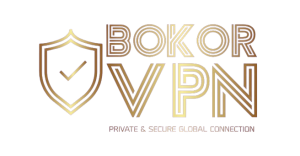Create A Secure Place
For Your Passwords
Keep your passwords safe
Create a secure password
Safe Vault Share
What Makes A Password Manager Necessary?
Make strong passwords and protect your personal information from scammers and hackers
Store all of your passwords
in a secure location
Keep an infinite number of passwords in your safe havens.
You can choose to grant teams and trusted individuals access to your vaults.
Try Risk-Free for 31 Days

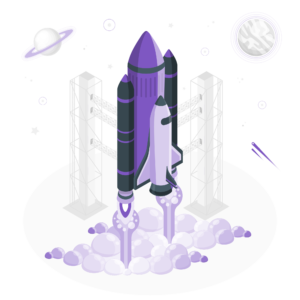
Boost the strength of your passwords
Check the strength of your current passwords and create new, strong ones.
To ensure that it would take a machine thousands of years to guess your passwords, use BokorKeep
Try Risk-Free for 31 Days
Ideal for every device you own
Ten devices can simultaneously sync all of your passwords that you have saved.
With only a few clicks, gain secure login access and exclusive access to your most sensitive documents
Try Risk-Free for 31 Days
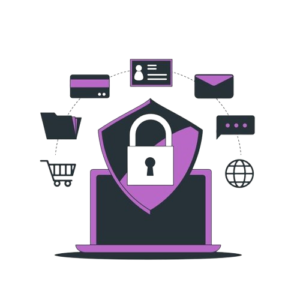
Features You Can Rely On To Keep You
And The People You Care For
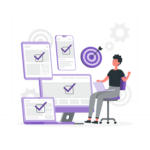
Authentication using Multiple Factors
Choose one or more of the security checks—facial ID, fingerprint, or one-time password—that are required to gain access to your BokorKeep vaults to further protect your privacy

Boost the security of passwords
Create more secure passwords that protect your identity and personal information. We quickly notify you if your login credentials were compromised by scanning the dark web for password breaches

Generate Complex Passwords
Create complex passwords that would take a computer millennium to figure out. PureKeep allows you to check the strength of your password, ensuring that you are safe from online risks such as hackers
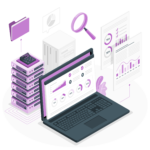
Sync Every Bit Of Data
With just a few clicks, access your private documents and secure logins from anywhere with private access to BokorKeep across up to ten devices simultaneously

Import Data
If you are moving from another password manager to BokorKeep or have a large number of passwords, you can import CSVs, which are large lists of data recorded in a single file, to save time

Create Protected Vaults
Easily store and label all of your crucial papers, including notes, passports, bank account information, and passwords, by creating and organizing secure vaults
Three easy methods to secure your
passwords with BokorKeep

Download the BokorKeep app to your device and subscribe

Make a master password that is unique and easy to remember
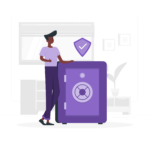
Make safe vaults and safeguard an infinite number of passwords
Take a risk-free 30-day trial of BokorKeep
Give BokorKeep a try
Let us know during the first 31 days of using BokorVPN, and we will give you a complete refund if you are not happy with it
Frequently Asked Questions
Sure, First, export your current passwords from your password manager. You should be able to download that export as a CSV file. And then follow these steps:
1: Navigate to your PureKeep settings Step
2: Click "Tools" then "Import" Step
3: Follow the instructions to upload your CSV file.
Yes,any type of file up to 5 MB in size can be uploaded to PureKeep. You can also construct secure vaults within PureKeep to limit access to your files to those who know the password.
For each BokorKeep vault you create, you have up to 1 GB of storage capacity; for each shared vault, you have 1 GB.
No, we are unable to monitor or view what you do online. Please refer to our Privacy Policy for further information about how BokorKeep manages your data.
- We are always here to assist you with BokorKeep.
- Open the BokorKeep app, select "Menu," then "Live Chat."
- Live chat with our round-the-clock support team by contacting support today.
- Alternatively, visit our website's support center.