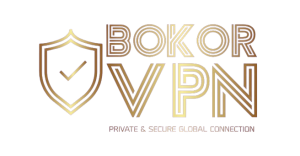Get BokorVPN Extension for Microsoft Edge
- Instant Internet Protection with a Single Click
- Expanded Location Choices for Enhanced Flexibility
- Round-the-Clock Live Chat Support Available 24/7
80% OFF

Trusted By World Class Companies
Supported devices:
Linux
Mac
Android
iOS
Router
Smart TV
Streaming Devices
Gaming consoles
Ensure the Security of Your Browsing on Microsoft Edge in 3 Simple Steps
Trust in a secure browsing experience with the superior VPN features integrated into BokorVPN.
Step 1
Sign Up
Sign up for BokorVPN and download the extension
Step 2
Log In
Log in to BokorVPN after clicking the Edge extensio
Step 3
Connect
Press 'Connect' and relish secure online browsing!
80% OFF
Features You Can Depend on for Securing Your Browsing on Microsoft Edge
Experience a confident and secure browsing journey with the top-notch features integrated into BokorVPN
Privacy Filter
Maintain a robust layer of privacy between yourself and the websites you visit, ensuring maximum privacy
Extensive VPN Location Options
Enjoy a private connection from anywhere, with BokorVPN offering 6,500+ servers in over 70+ countries
No Streaming Limits
Bypass location blocks with BokorVPN, ensuring you can stream your favorite content without any restrictions
Unlimited Bandwidth
Experience the internet without constraints, with no bandwidth limits allowing you to enjoy it your way
Anti-Bandwidth Throttling
Keep your IP and online activity hidden from your ISP, enabling faster online browsing
Buffer-Free Protection
Browse at lightning-fast internet connection speeds while maintaining privacy and security

Connecting Edge with BokorVPN
Connect to BokorVPN seamlessly with just one click:
Open the app and click "Connect" to safeguard your online activity within seconds, utilizing the fastest US server
Access the Fastest US Server:
BokorVPN for Edge ensures a connection to the optimal US server, ensuring secure browsing. Utilize the 'Popular Websites' feature to access the content you love
Enjoy Private Browsing:
BokorVPN for Microsoft Edge enhances your online security, protecting you from online threats and allowing you to browse the Internet with confidence
80% OFF
3 Million+ Happy Users
Ideal for Telecommuting
As a frequent business traveler, BokorVPN has surpassed my expectations by providing exceptional security for accessing confidential information while on the move.

Blazing Connection Speeds!
I've experimented with several VPN services before, but BokorVPN stands out as the superior choice. The connection speeds are swift, and the customer support team is consistently responsive and helpful.

Impressively Swift VPN!
For a user-friendly VPN that fulfills its commitments, BokorVPN is an excellent selection.

Outstanding Features!
BokorVPN is a dependable VPN service. It's user-friendly and incorporates excellent features for enhancing online security.

Dependable and Budget-Friendly VPN
BokorVPN is a trustworthy and cost-effective VPN service. It's ideal for individuals seeking secure web browsing without straining their budget.

Frequently Asked Questions
Here are some of the most frequently asked questions about Bokor VPN:
To activate the VPN connection on Edge, follow these steps:
- Download and install the BokorVPN for Edge Extension.
- Click the BokorVPN logo in your browser.
- Press "Connect" for the fastest way to protect your online activity, utilizing the Recommended Location feature.
- For a detailed guide, refer to the quick tutorial above.
- If you need additional support installing BokorVPN, chat with our 24/7 live support team.
While free VPN options exist, they often track and collect your data, leaving you vulnerable to online threats. BokorVPN prioritizes user privacy and offers a 7-day free trial for you to experience its features. [Get 7-Day Free Trial](trial-link) Additionally, we provide a full refund if you're unsatisfied within the first 31 days.
For insights into how we handle your data, visit the Privacy section of our Safe Zone.
Edge does not come with a pre-installed VPN. You must choose and install your preferred VPN. If you need assistance with BokorVPN installation, our 24/7 live support team is available.
Activate your BokorVPN Edge Extension, which automatically connects you to the best US server for secure browsing. Utilize the "Popular Websites" feature to access your favorite content seamlessly.
BokorVPN is designed to work seamlessly with your internet without slowing you down. Operating at a speed of 20Gbps, it surpasses the internet speeds available in most homes and enterprises.
Yes, BokorVPN hides your data from being exposed on any internet connection, ensuring your online activity cannot be tracked back to you. For more details on how BokorVPN ensures your safety, visit the Security section of our Safe Zone.
Should you require assistance with the activation or installation of BokorVPN, feel free to contact our 24/7 live customer care.

Experience BokorVPN risk-free for 31 days
If BokorVPN doesn’t meet your expectations within the first 31 days, let us know, and we’ll provide you with a full refund.