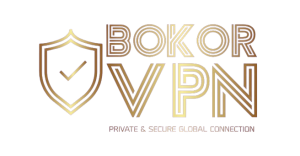Get VPN for Linux
- User-friendly GUI and CLI applications.
- Lightning-fast speed of 20Gbps.
- Backed by a 31-day money-back guarantee

Trusted By World Class Companies

How to Use the BokorVPN GUI App on Your Linux System
Install
Open BokorVPN with “Software Install” to initiate the installation. Press “Connect” to start using your Recommended Location.
Choose Location
Click the globe icon to connect to a VPN server in the country you desire, granting you access to your favorite content.
Enjoy Secure Browsing
You're all set! Browse securely and privately in the way that suits you best.
80% OFF
How to Use the BokorVPN CLI App for Your Linux System
Install the BokorVPN CLI Beta App
Install the app by executing the following command in the terminal [curl https://Bokorvpn-dialer-assets.s3.amazonaws.com/cross-platform/linux-cli/production/cli-install.sh | sudo bash] (Double check if the command is correct) After installation, execute the command displayed at the end of the installation process.
Login to BokorVPN CLI Beta App
After installation, log in to the app using the command: [Bokorvpn-cli –i]
Choose Location
To connect to the recommended location, enter the command: [Bokorvpn-cli –r] Or connect to your desired location by entering the command for the specific location, e.g., [Bokorvpn-cli -c US]
80% OFF

Why Do I need a VPN for Linux?

Safeguard your privacy and security online.
Connect to BokorVPN to experience a secure online environment free from dangers and intrusions.
Take advantage of unlimited bandwidth and lightning-fast speed.
The days of laggy internet connections are long gone thanks to BokorVPN, which offers unrestricted bandwidth and operates at a supersonic 20Gbps speed.


Avoid Firewall & Network Limitations
You can access websites, social media platforms, and other restricted services from anywhere in the world by connecting to any of 96+ locations.
Top VPN Features for Your Linux Device
Your robust Linux system deserves a VPN that can match its capabilities.
Strongest Encryption
Our built-in AES 256-bit encryption ensures the privacy of your online activities.
Fast Speed and Secure Connection:
Experience the fastest speed and ultimate security with our newly launched "WireGuard Protocol.
Internet Kill Switch:
BokorVPN automatically disables your device's internet connection if the VPN connection drops.
IPv6 Leak Protection:
Your IP address remains concealed behind BokorVPN, ensuring complete online privacy.
Better Server Recommendation:
We suggest the fastest and least-crowded server based on your location.
P2P Supported Servers:
Download and share files securely over the internet with BokorVPN's P2P supported servers.
Obtain the best Windows VPN add-ons.
Upgrade your internet privacy with dependable, reasonably priced VPN add-ons. To add them to your plan, select the ones you want at checkout.
DDoS Defense
Get safer e-commerce and gaming servers by thwarting threats before they arise.
Specific IP
From thousands of dedicated IP addresses in various nations worldwide, select yours.
Forwarding Ports
Invest in a straightforward port forwarding package to strengthen the security of your network or internet.
3 Million+ Satisfied Clients
Here’s what loyal BokorVPN customers have to say about us:
Ideal for Telecommuting
As a frequent business traveler, BokorVPN has surpassed my expectations by providing exceptional security for accessing confidential information while on the move.
Blazing Connection Speeds!
I've experimented with several VPN services before, but BokorVPN stands out as the superior choice. The connection speeds are swift, and the customer support team is consistently responsive and helpful.
Impressively Swift VPN!
For a user-friendly VPN that fulfills its commitments, BokorVPN is an excellent selection.
Outstanding Features!
BokorVPN is a dependable VPN service. It's user-friendly and incorporates excellent features for enhancing online security.
Dependable and Budget-Friendly VPN
BokorVPN is a trustworthy and cost-effective VPN service. It's ideal for individuals seeking secure web browsing without straining their budget.
Frequently Asked Questions
Here are some of the most frequently asked questions about Bokor VPN:
The decision to use a VPN depends on your specific requirements. For instance, if you aim to access content restricted by location, a VPN is essential.
BokorVPN also contributes to enhancing the privacy and security of your network and internet connection.
Explore the advantages and benefits of having a VPN in our article:
Yes, there are free VPN options, but they come with risks. Free VPN services may track and collect your data, leaving you vulnerable to online threats.
At BokorVPN, we prioritize your privacy and go the extra mile to ensure a safe experience for everyone.
For more details on how we handle your data, you can visit our Safe Zone.
A VPN adds extra layers of security between your Linux machine and the internet.
A high-quality VPN ensures you remain hidden from censorship and trackers, enabling access to websites and online content behind location blocks.
If you have further questions about BokorVPN, you can visit our Safe Zone or contact our customer support team.
Should you require assistance with the activation or installation of BokorVPN, feel free to contact our 24/7 live customer care.
BokorVPN protects your Linux computer